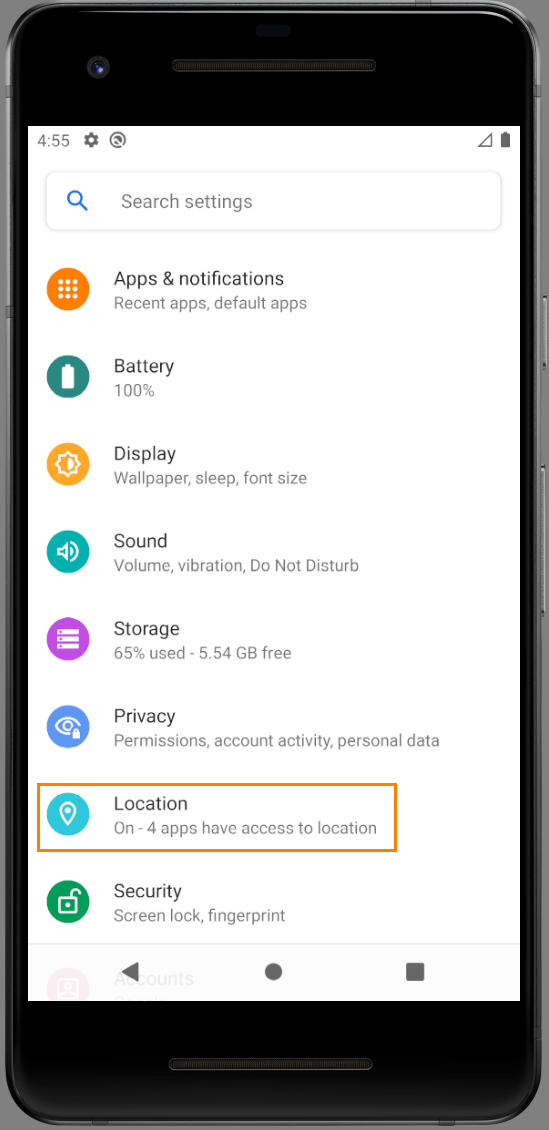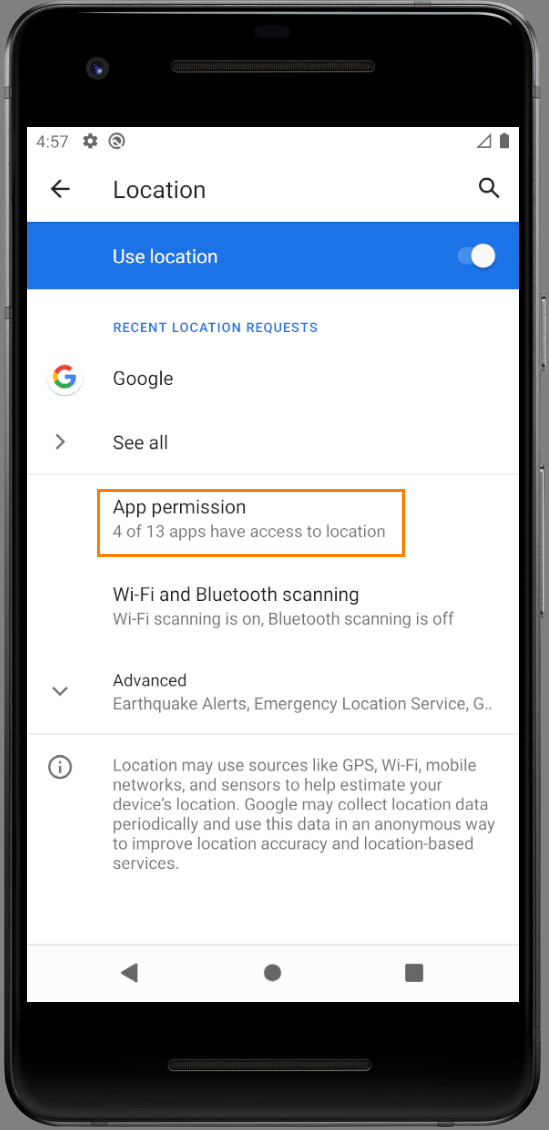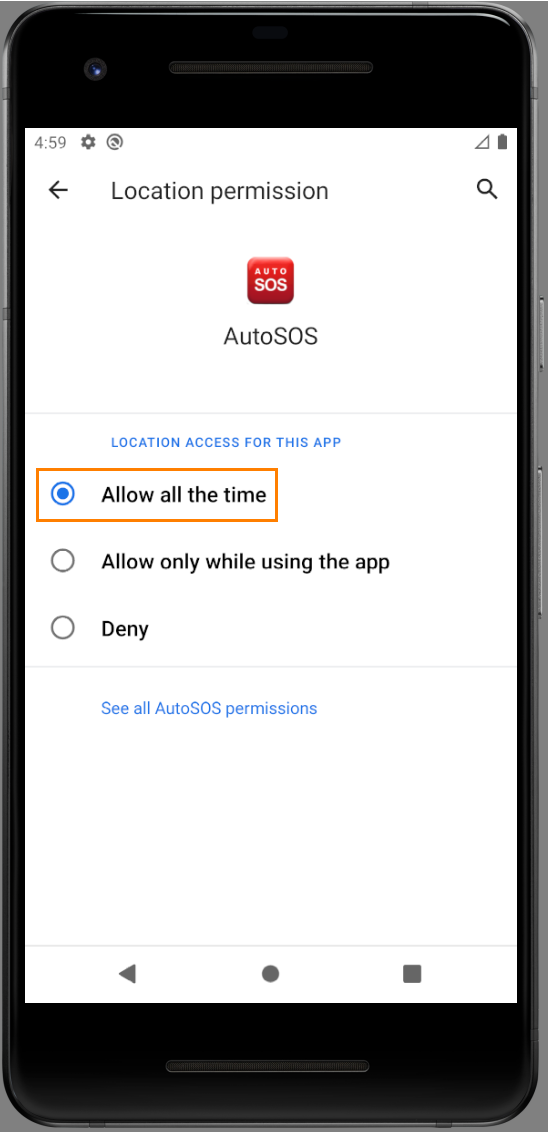Android Location Settings
Concerns to keep the location always active?
Here is some background information on how to keep the location permanently active without draining the battery:
How to give AutoSOS permission to query the location to ensure it works smoothly.
The description for Xiaomi mobiles is coming soon.
Please use the description for Samsung for now. The final settings should be the same. Only the path of how to get to the settings may differ.
The description for Honor mobiles is coming soon.
Please use the description for Samsung for now. The final settings should be the same. Only the path of how to get to the settings may differ.
The description for Nokia mobiles is coming soon.
Please use the description for Samsung for now. The final settings should be the same. Only the path of how to get to the settings may differ.
The description for Wiko mobiles is coming soon.
Please use the description for Samsung for now. The final settings should be the same. Only the path of how to get to the settings may differ.